Travel Diary
Travel Diary is a map-based app used to record the beautiful moments of your travels. Using swipeable Image Cards combined with the Location Markers on the map to provide you with an intuitive experience.
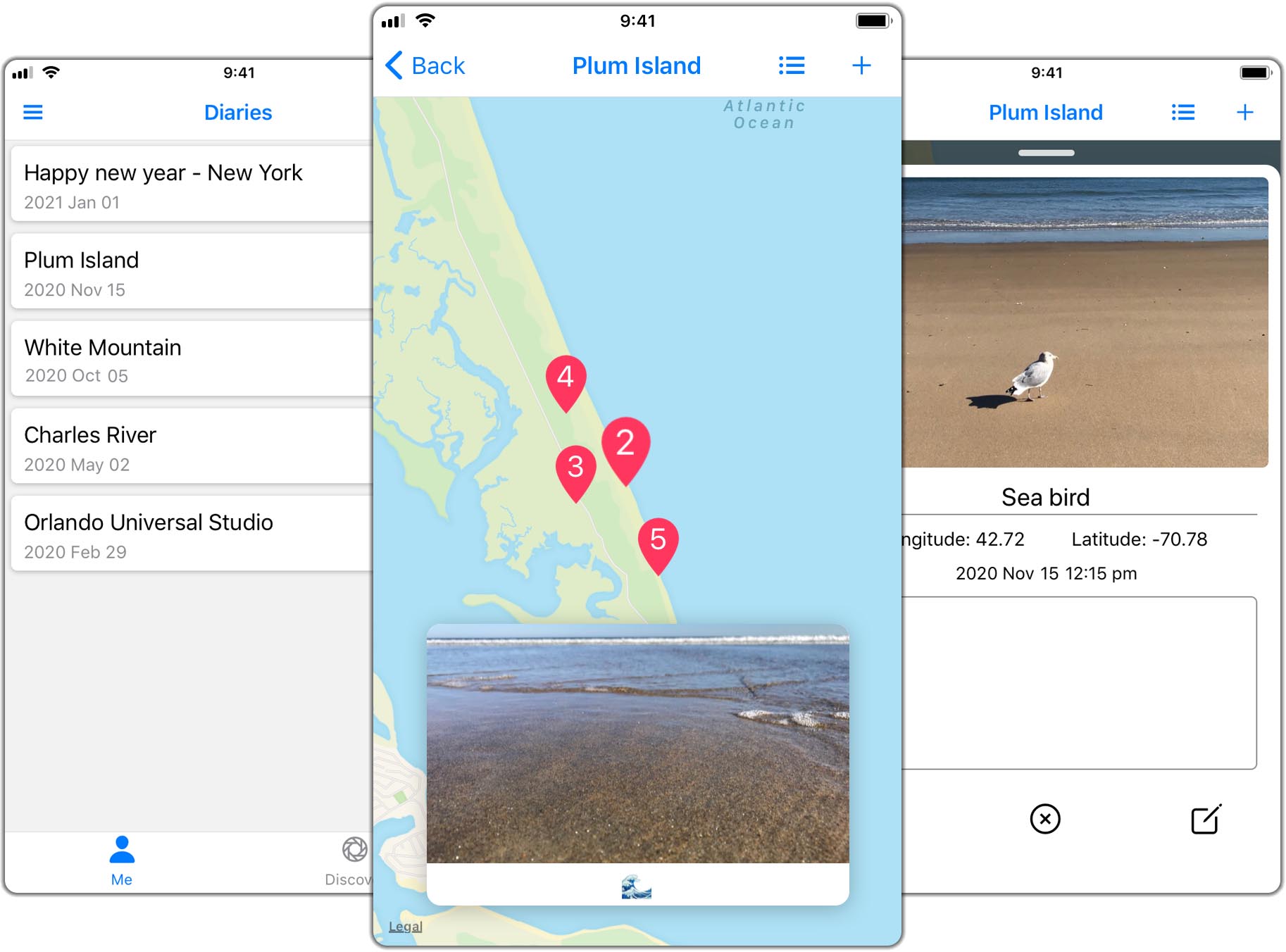
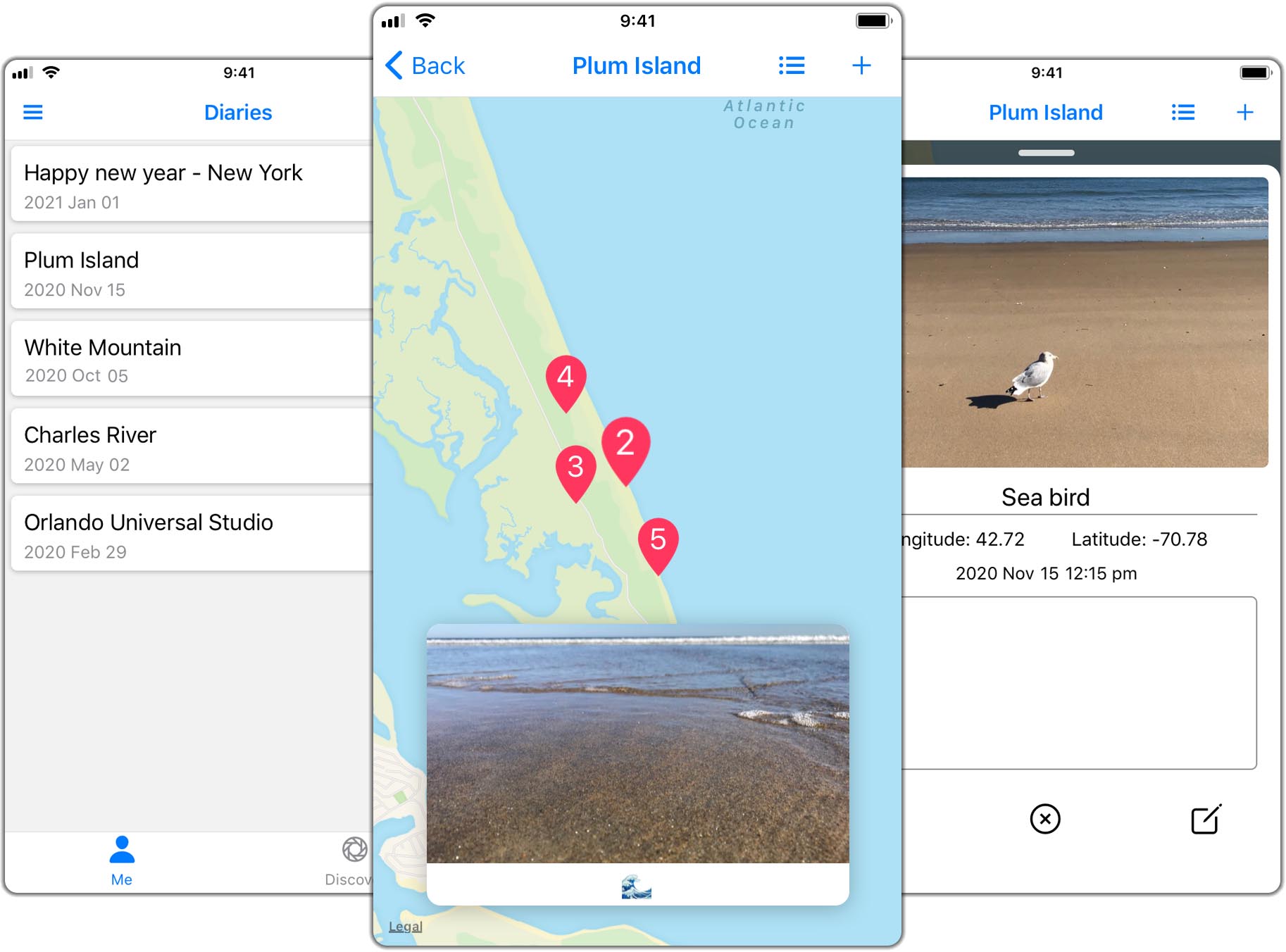
Detail contains image, title, location, time and content
Want to know where has your friend been to? Import a diary file into your Discover
Pull down to refresh the Discover Screen.
You can save Diary Files to "iCloud Drive" or "On my iPhone".
Open Travel Diary and navigate to the Discover Screen. Tap the "Scan" icon at the top-right to import Diary Files.